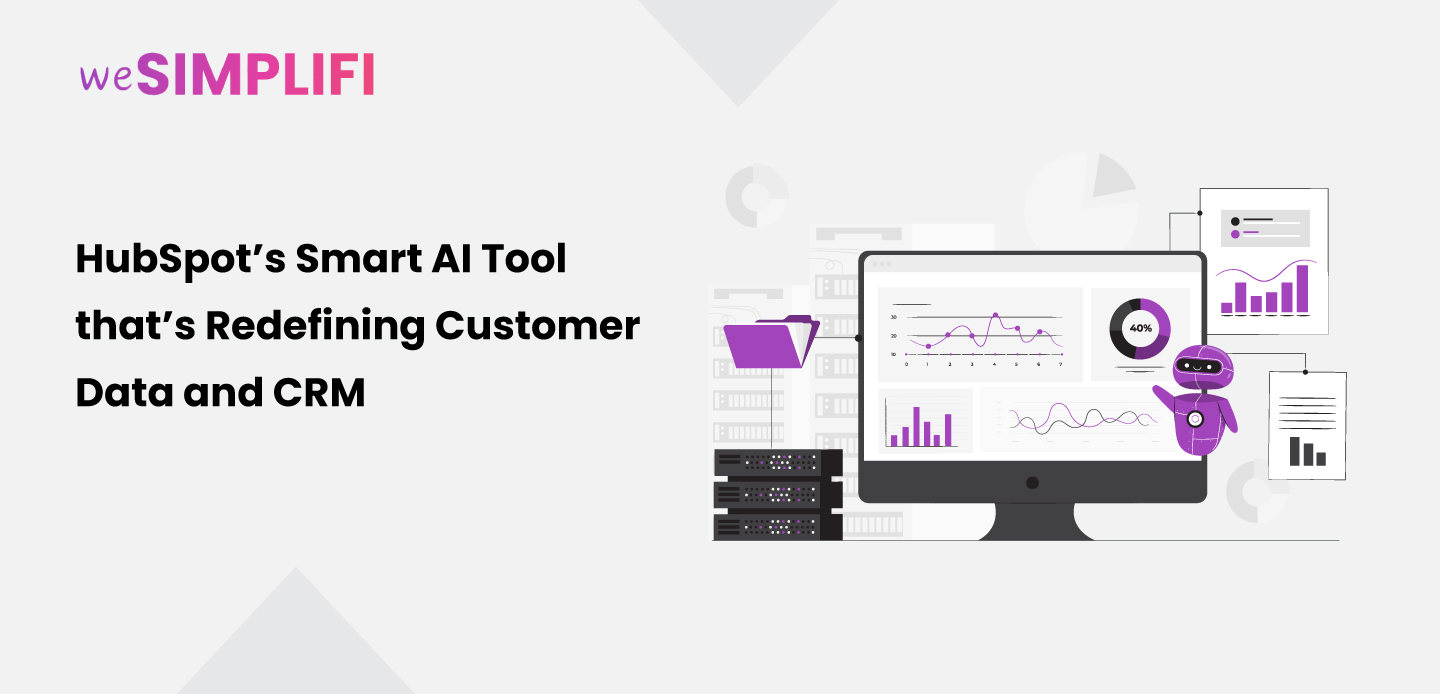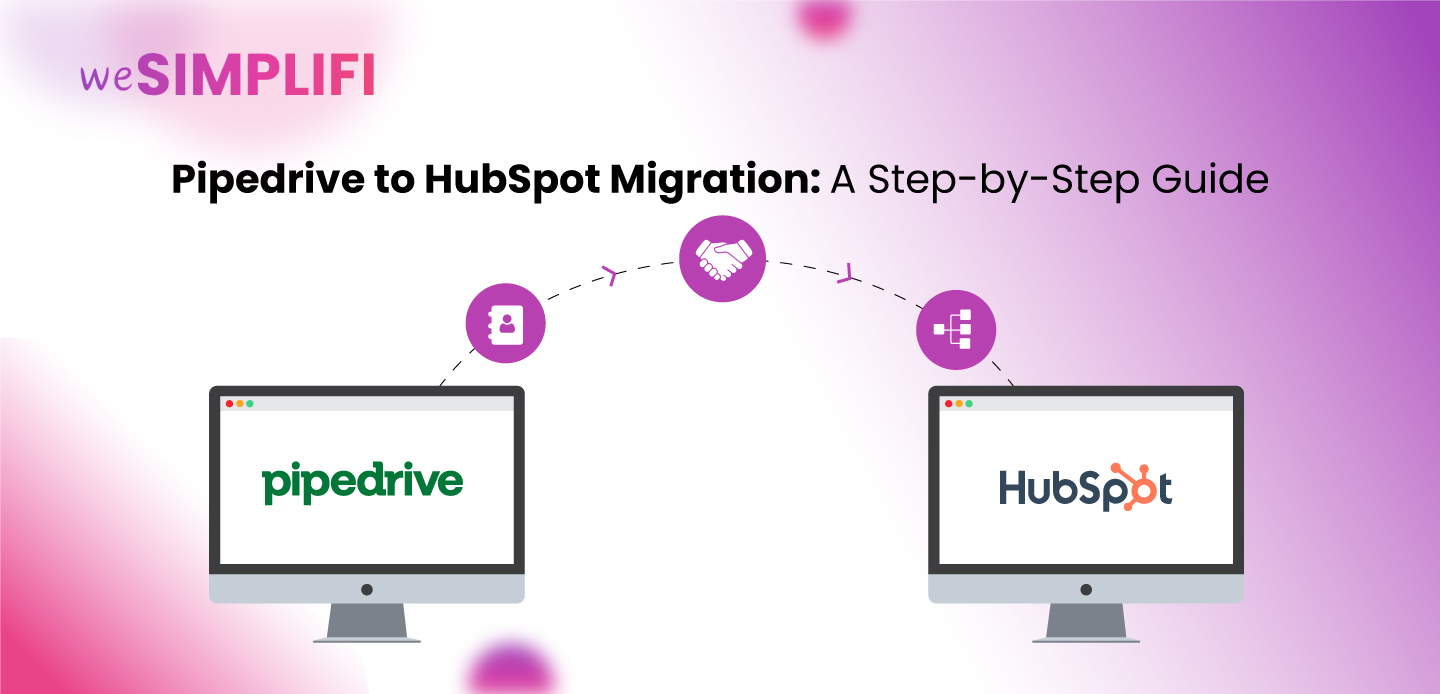Streamlining Your QuickBooks to HubSpot Integration for Accurate Reporting
Will Lench
·
2 minute read
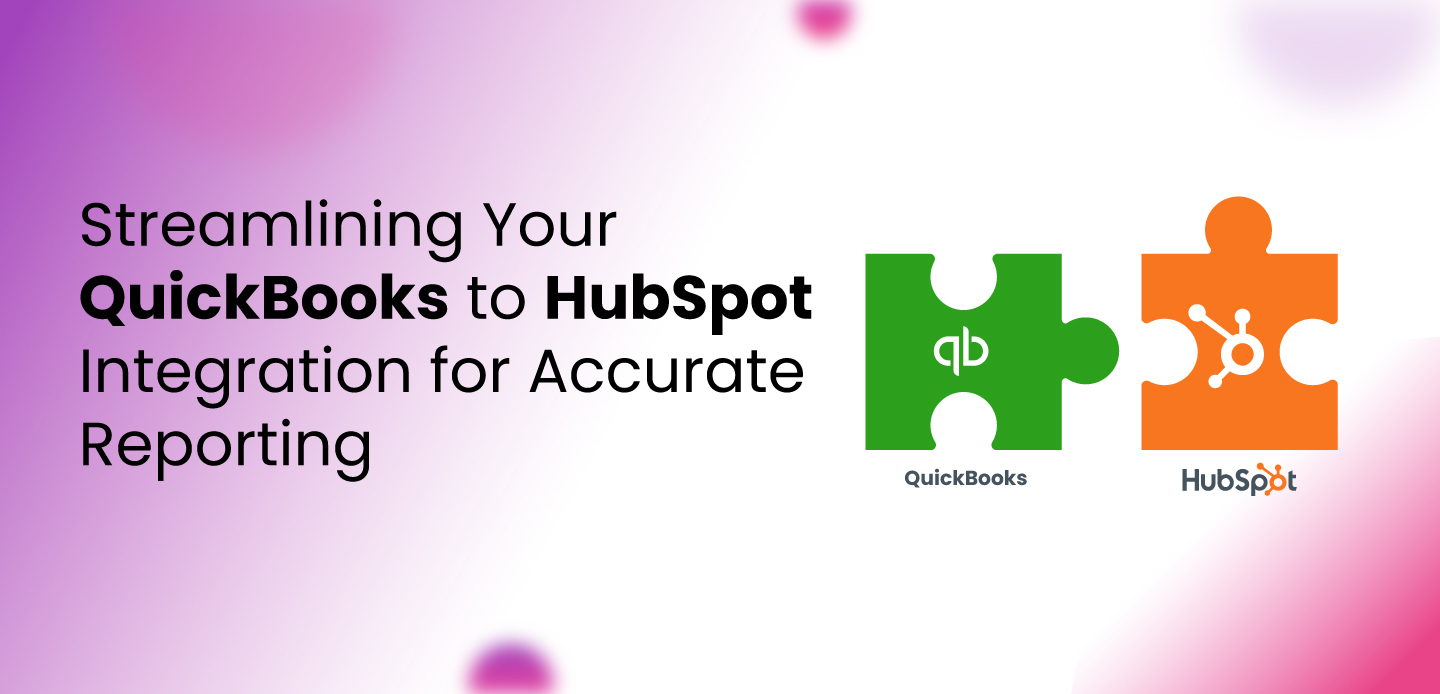
Introduction
Managing invoices between HubSpot and QuickBooks Online can become complicated, especially when invoices need to be reviewed before being sent to customers. While HubSpot offers a native QuickBooks integration, it only syncs contacts, companies, and invoices. Invoices created in HubSpot and synced to QuickBooks can be linked to deals, but invoices originating in QuickBooks cannot be automatically associated with deals in HubSpot. This limitation affects HubSpot reporting and workflow automation, making it difficult to track revenue accurately. One of our clients faced this challenge. Their sales team generated quotes, which were then sent to the accounting team for review and adjustment before the invoice was created in QuickBooks. Though these invoices synced to HubSpot, they lacked deal associations, preventing workflow automation and hindering vendor invoice management . To address this, we built a custom automation using webhooks, Make.com, and HubSpot integrations , enabling seamless invoice-to-deal linkages for better reporting.The Issue
The native HubSpot QuickBooks integration only maps:
- Contacts
- Companies
- Invoices
- Without a direct connection to a deal, the client couldn’t trigger deal-based workflows when an invoice was paid or partially paid.
- Invoices created in QuickBooks were difficult to track in HubSpot, making revenue reporting incomplete.
The Solution: Automating Invoice and Deal Association
To solve this, we developed customized HubSpot integrations using the native QuickBooks-to-HubSpot adapter, along with:- HubSpot Private App with Expanded Object Support (Beta)
- Webhooks
- Make.com
Step 1: Create a HubSpot Private App
- Enabled Expanded Object Support (Beta) to access webhooks for invoice creation.
- Built a webhook URL to send invoice data to Make.com when a new invoice is generated.
Step 2: Capture the Webhook in Make.com
- Created a Make.com scenario to capture the webhook when a new invoice is created in HubSpot.
Step 3: Retrieve Invoice Data
- Used the Invoice ID from the webhook to fetch all invoice properties, including a custom HubSpot Deal ID field. This Deal ID, added by the accounts team, was used to link the invoice to the corresponding deal.
Step 4: Apply Conditional Logic for Deal Association
- Added a Make.com router to determine whether to link the invoice to an existing deal or create a new one:
- If a HubSpot Deal ID exists: Associate the invoice with the deal.
- If a HubSpot Deal ID does not exist: Create a new deal in HubSpot, copy all line items from the invoice, and link them to the deal.
The Outcome
By deploying this vendor invoice management automation, we achieved:
- Accurate Reporting: All invoices are now linked to deals, preventing data gaps and improving HubSpot reporting.
- Automated Workflows: Workflows can now be triggered based on invoice status (e.g., paid or partially paid).
- No Duplicate Data: Reduced the risk of double reporting and unlinked financial data.
- Simplified Automation: No manual data entry required; all processes run automatically.
Exploring Alternative Solutions
While this solution used Make.com and a HubSpot Private App, alternative approaches depend on budget and tech stack:- HubSpot Operations Hub: If available, it can handle custom-coded actions within workflows, eliminating the need for external tools like Make.com. However, since the client only needed it for this scenario, it was not a cost-effective option.