7-Step Guide to HubSpot Onboarding Services with Wesimplifi

HubSpot is one of the most widely used all-in-one business platforms. It does not just offer customer relationship management (CRM) but also has different hubs (sales, marketing, content, and service) to undertake all business processes in a single go.
Onboarding is the first step to utilising all features of HubSpot. If you have just heard about HubSpot or are considering using it to automate your business processes, then this blog is for you. We will discuss the basics of HubSpot onboarding, how it differs from implementation, and what you stand to gain from the onboarding services with WeSimplifiWhat is HubSpot Onboarding?
Onboarding HubSpot is like a walk-through of the entire HubSpot platform and the different hubs that you want to use. This process familiarises your team with HubSpot and trains them how to use it.
You can either undertake it yourself (if you have a HubSpot expert in your team), or seek help from HubSpot's team of specialists. Both these methods will get you onboarded in three months.
Sounds too long? Well! You have another option of collaborating with a HubSpot Solutions Partner.
At WeSimplifi, we support you through every step of the way with our customised onboarding services. We tailor the entire experience to meet your business needs and offer HubSpot implementation for a smoother running of all your operations.
Wondering how onboarding and implementation differ? Read further to learn more!
HubSpot Onboarding vs Hubspot Implementation
It is that one aspect of HubSpot which confuses most new users. Regardless of their similar names, onboarding and implementation in HubSpot are two different processes.
HubSpot implementation is a comprehensive process that includes processes like onboarding the platform, migrating data from old spreadsheets or CRM, and customising the platform to your business needs. While onboarding HubSpot is a part of its implementation and helps to navigate the platform better. You get to learn how different hubs work, how to build a workflow, or automate different processes.
Think of the onboarding process as an estate agent that shows you around the property you have purchased and tells you where everything is, while implementation is the moving company helping you pack up your things, organise them, and place them at the right place in the new house.
Understanding the Basics of HubSpot Implementation
Let’s now take a look at the basic processes involved in HubSpot Implementation. They include:
- Defining clear goals and objectives for the implementation process, i.e. how you want to utilise the CRM and the HubSpot hubs for your business.
- Auditing, cleaning and updating the current data to make sure everything is in the right place. This data is backed up in case something goes wrong during implementation.
- Creating a HubSpot account and setting up Super Admins and other user seats (with customised permission levels). This step also involves creating workflows, setting up deal stages, and customer support, etc.
- Mapping out the data present in your existing system and matching it to HubSpot.
- Training the team to use HubSpot platform, you can do it through HubSpot’s resources like training and courses or your Partner Agency can create a customized training programme for your team.
- Migrating the data to HubSpot, it is done in sections to ensure everything goes smoothly and there are no errors.
- Monitoring how HubSpot’s working for you, it is an extensive ongoing process that ensures that the CRM is keeping up with your growth and your team is up to date with the latest developments in HubSpot.
Role of a HubSpot Consultant in Onboarding
Onboarding the CRM platform and its hubs is an extensive process that requires careful planning and knowledge of the HubSpot platform. Most businesses purchase a HubSpot plan but fail to maximise its utility, this is where a HubSpot Consultant comes into play.They simplify the onboarding process process for you and make sure that it is aligned with your business goals. Let’s now take a look at what other roles a HubSpot consultant plays to onboard HubSpot for you:
- With their experience and expertise in onboarding they ensure that you make the most out of the platform and help you out in case you face an issue.
- They customize the entire onboarding experience to meet your specific business needs.
- They set up an efficient and scalable onboarding, so you never have to worry about your growing user list.
- They carefully migrate all your existing data and integrate your tools to the HubSpot platform to ensure everything is aligned.
- They strategise with you to create the best onboarding plan and offer consultation in case you encounter any problem with their wealth of experience.
They are a cost-effective investment that aids you to meet all your needs, and sets up everything right in the first go.
A HubSpot Partner Agency is like your guiding light that ensures you navigate HubSpot perfectly.
WeSimplifi’s 7-Step Guide to its HubSpot Onboarding Services
Onboarding HubSpot is not an easy, one-day task but a rather extensive process that requires prior planning. If you are setting out to onboard HubSpot then don’t worry, WeSimplifi is here with its onboarding services to make this process easy and tailored to your business.We have broken down the entire onboarding process into 7 easily achievable steps. Here’s a quick rundown of the 7-step guide to HubSpot onboarding services with WeSimplifi:
1. The Kickoff call
We begin with a kick-off call to discuss your onboarding goals and objectives, this ensures you have a clarity of what you want to achieve with onboarding. We also help you to outline KPIs for monitoring progress.
2. Planning and executing data migration
In the next step, we plan the auditing and cleaning up of your data before migrating it to HubSpot. This ensures all data is updated and enforces data integrity because in today’s digital age-data is power.
3. Setting up the HubSpot portal
We next set up the hubSpot portal for you by setting up Super Admin access and specialised permissions for different seats. This ensures that only the relevant data is accessible to each team which especially comes in handy while utilising the HubSpot’s Deep Research Connector in ChatGPT.
4. Integrating your third party tools
HubSpot offers seamless third-party integrations to ensure everything is aligned in the HubSpot platform. This single view is achievable through the app marketplace and HubSpot APIs.
5. Setting up custom dashboards for reporting
We create customised dashboards with you to enable tracking and analysis of all important data and key metrics. This ensures that you can monitor and optimise your business processes.
6. Training all employees
Training the employees to use HubSpot effectively is an important step of the onboarding process. We create a customised training programme for your teams and offer ongoing assistance long after the onboarding is done.
7. Going live and optimisation
After all the necessary preps and tweaks, it is time to go live. We ensure everything happens smoothly and test out before going live to ensure there are no errors or loss of data. We also offer assistance for ongoing optimisation and scalability.
Sounds easy, right? Well! We streamline everything for you so you don’t have to worry about onboarding with your heaps of abundant daily tasks.
HubSpot Onboarding Checklist
In this section we will dive into a checklist for onboarding HubSpot and its different hubs. So you know you are moving in the right direction!

Checklist for HubSpot Onboarding:
- Set up your HubSpot account.
- Migrate your data from the previous software to the HubSpot platform.
- Set up the CRM tools like sales pipelines, messages, and sequences etc.
- Create customized workflows to automate processes.
- Integrate HubSpot with the third-party tools you use.
- Set up marketing and sales tools in HubSpot.
- Create or set up your first campaign.
- Create dashboards for performance tracking and analytics.
- Train all employees to use HubSpot.
Marketing Hub Onboarding Checklist
The marketing hub onboarding checklist includes the following processes:
- Segment your contacts into lists.
- Connect all your social media and ad accounts to Hubspot.
- Create CTAs and forms to capture leads.
- Set up marketing emails.
- Set up landing pages and blogs for customer engagement.
- Build customized workflows for your processes.
- Create and manage your marketing campaigns.
- Map out the stage for handoff to the sales team.
- Set up the Hubspot tracking code and URLs.
Sales Hub Onboarding Checklist
The onboarding checklist for Sales Hub includes the following processes
- Import all companies and deal information to HubSpot.
- Set up deal stages to match your sales process.
- Create, manage, and automate sales pipelines.
- Create email templates, set up email sequences, and track emails.
- Streamline all tasks by creating task queues, using meeting scheduler, calling tools, and playbooks, etc
- Create custom sales quotes and set up a lead scoring system.
Content Hub Onboarding Checklist
The Service Hub onboarding checklist includes the following:
-
Create and send customer surveys.
-
Create a knowledge base for self-addressal of common customer problems.
-
Set up live chats and customer support forms.
-
Automate ticket creation from forms, and chat messages.
-
Set up a pipeline for organising and tracking support tickets.
-
Use service report tools to track team performance.
These checklists simplify the process of onboarding and help you to review if you have followed each step correctly.
Conclusion
HubSpot is a powerful software to manage all customer interactions in one place and enables your business teams to perform their tasks efficiently. This comprehensive platform, although easy-to-use, requires an in-depth understanding of each feature for maximum utility.
This is facilitated by a HubSpot solutions partner like WeSimplifi that aligns all Hubspot tools to your business processes and ensures you meet your business goals efficiently.
Frequently Asked Questions
- How long does HubSpot onboarding take?
Hubspot Onboarding usually takes 3 months to complete for both self-onboarding (by utilising HubSpot’s resources), and HubSpot’s guided onboarding. This time is however shortened by a HubSpot partner agency.
Yes, HubSpot is a sound investment for startups looking to grow their business. It also provides a special program HubSpot for Startups to help them scale and offer tools at discounted prices.
3. How much is the HubSpot onboarding fee?The HubSpot onboarding fee varies greatly depending on whether you are onboarding yourself, through HubSpot, or through a partner agency. It starts from $400 and can go higher depending on the hub and your subscription plan (professional or enterprise)
4. Can HubSpot Onboarding Services be customized for my business?Yes, the HubSpot onboarding can be customised for your business. You can tailor it to your unique needs and tech stack. A Solutions partner creates a customised onboarding plan that works specifically for your business.
5. Do HubSpot Onboarding Services include data migration?Yes, the HubSpot Onboarding services do include data migration. The data is first mapped, updated, and checked for duplication before migrating it from the existing spreadsheets or CRM platform to HubSpot.
6. Is HubSpot Onboarding a one-time process or ongoing?Onboarding HubSpot is not a one-time event. Although the initial onboarding takes around three months for completion, it is an ongoing process that needs constant support and guidance as your organisation grows.

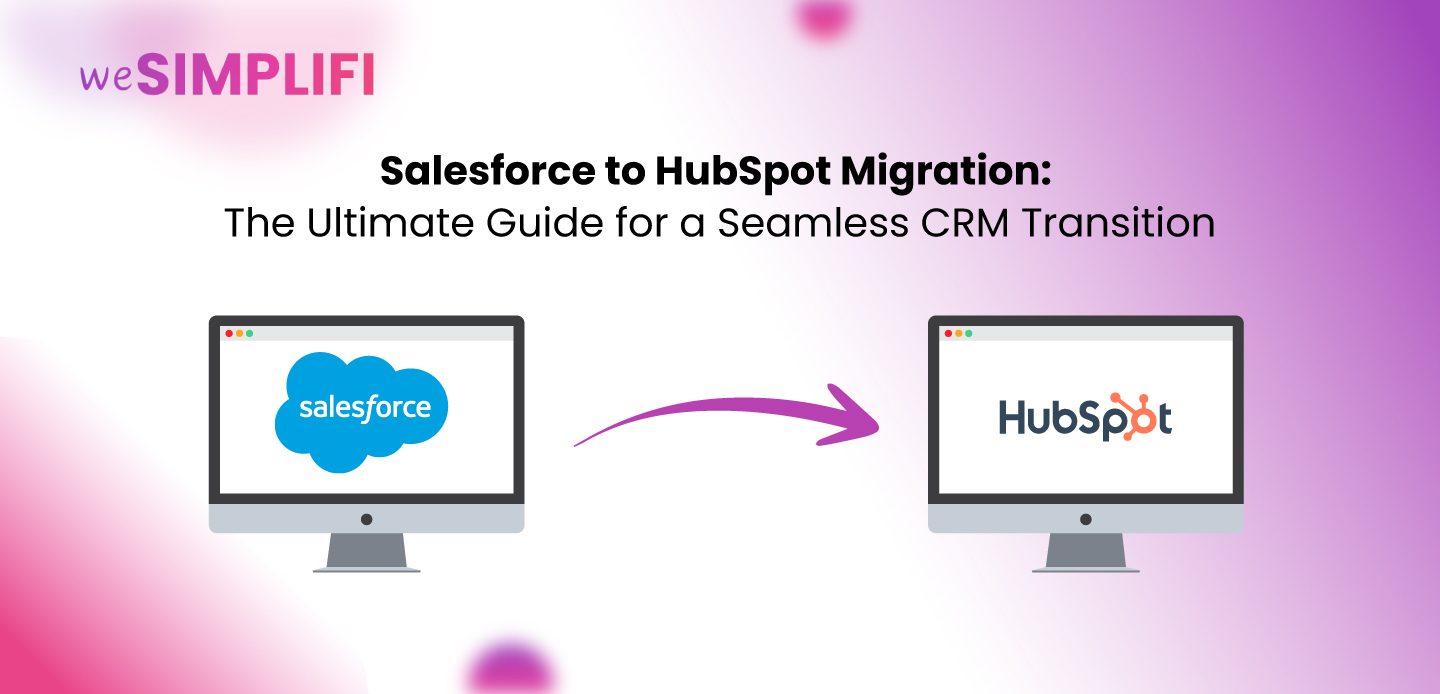
-1.jpg)